Git Guidelines
General
- In principle, we follow the concept of trunk-based development.
- We aim for a high level of quality in our source code.
- The Git commit history should be clean and understandable to make it easier to trace changes.
A clean Git history can be achieved in two ways:
- Recommended: On merge request level (requires squashing)
- On commit level
Merge Requests
Rules
- One merge request per change (feature, fix, or refactoring)
- If the
mainpipeline is red (i.e., not passing), nothing may be merged unless it contributes to fixing the issue (see also environments in Kubernetes)
Goal
Make the review process as easy as possible for the reviewer.
Possible measures:
- Link the relevant JIRA ticket
- Add the Timr time tracking entry
- Generate the MR description (JIRA ticket + Timr) using the GitLab button in JIRA
- Link the screen design
- Attach screenshots or screen recordings
- Keep merge requests as small as possible
- Avoid unnecessary dependencies (only add them if absolutely necessary)
- Do not combine multiple tasks in a single MR (e.g., bugfix and new feature in the same MR)
Squashing
Squashing combines all commits of a merge request into a single commit during the merge process.
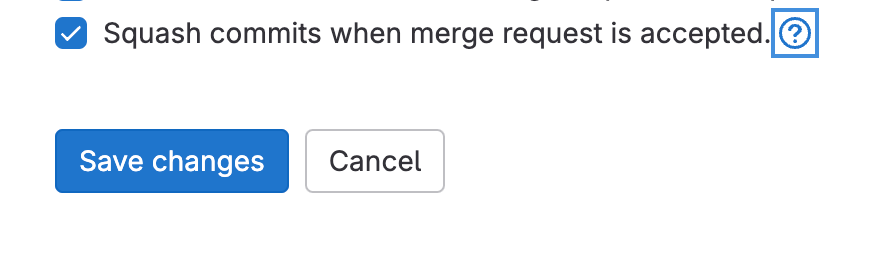 Activation of squashing in MR
Activation of squashing in MR
The squash commit will include the title and description of the merge request.
Advantages:
- Improved integration between GitLab, Git, and IDEs
(Title, description, and links are included in the squash commit; the related MR can be more easily identified in the IDE) - Commit messages within the MR become irrelevant. Suggestions can be applied directly without needing amends or force-pushes.
Concerns can be addressed in individual commits during the review. - Title and description can be edited directly in GitLab, making it easier for reviewers or lead developers to adjust wording.
Disadvantages:
- Stacked MRs always cause conflicts (rebasing is required).
- Individual commits of the MR are no longer visible in the
mainbranch.
You need to navigate to the MR in GitLab to view them.
Rules:
- Squashing is the recommended default setting.
- If a merge request has a messy commit history, it must be squashed.
caution
All dependent (stacked) MRs must then be rebased.
- Even if the commit history is clean, squashing is still allowed.
Selecting Reviewers
- All merge requests must go through peer review.
- The project's lead developer should generally review every merge request in the project.
- For infrastructure changes: always select someone from the infra team.
- For styling changes: always select someone from the styling focus group.
- A merge request can only be merged after all reviewers have approved.
Always use reviewers, not approvers. The review system is better integrated into GitLab.
Conventions
- Merge requests prefixed with
Draft:should only be reviewed if a reviewer has been explicitly assigned.
Concerns
- Concerns should always be resolved by the reviewer (exception: obvious things like typos).
- A merge request may only be merged once all concerns are resolved.
Commits
The following rules apply if the merge request is not squashed
Even if squashing is used, commit cleanliness is still important for easier reviews.
- Commits should be atomic (i.e., the code should be in a runnable state).
Exception: if a CodeMod or CRUD generator is used, the generated changes should be in a separate commit, so they can be excluded from review. - Prefer multiple small commits (e.g., separate docs and feature work).
- One commit per logical change.
- Write clear and descriptive commit messages:
- Avoid vague messages like
fix,polish,wip, oranother try. These may be used temporarily, but must be cleaned up before merging. - Start commit messages with a capital letter.
- Avoid vague messages like
- We recommend using English for all commit messages.
Meaningful Commits for Suggestions
When applying a suggestion, make sure to use a meaningful commit message.
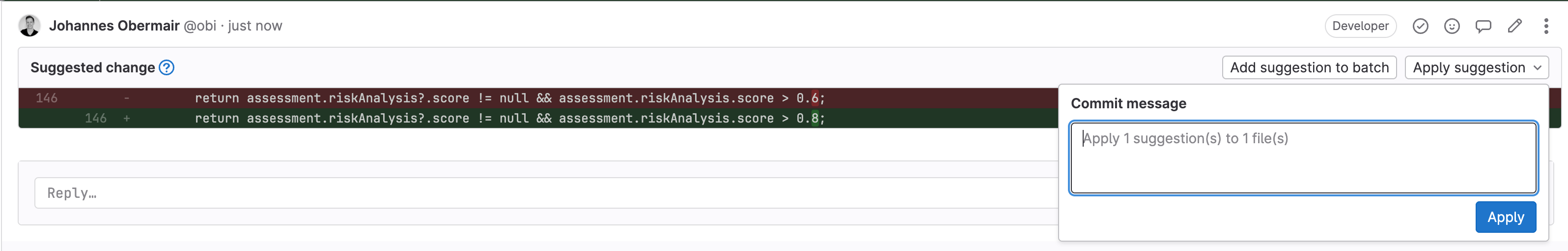
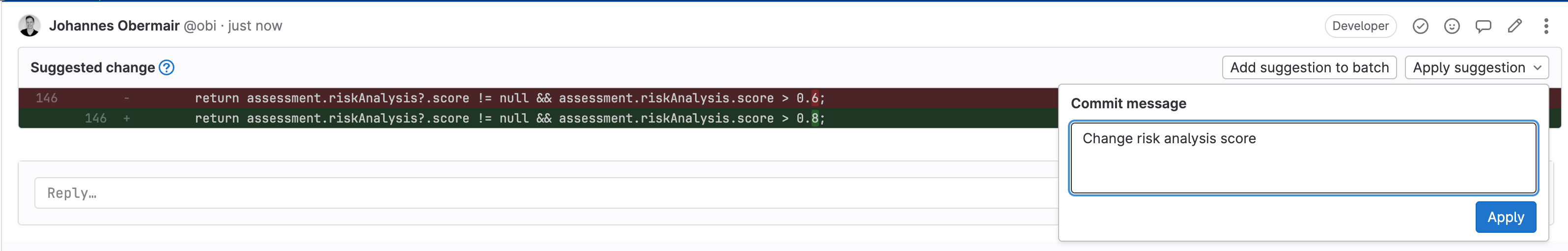
Tips for Writing Good Commit Messages
Use the imperative
Added margin to footer
Add margin to footer
Explain what and why, not how
Add margin
Add margin to nav items to prevent them from overlapping the logo
Use git commit --amend to update existing commits (force push required).
Multi-line commit messages automatically fill the description field in GitLab MRs. This is preferred over writing explanations in the MR description, because:
- The information is stored directly in Git.
- It is more visible and better integrated into IDEs (e.g., via GitLens or JetBrains tools).
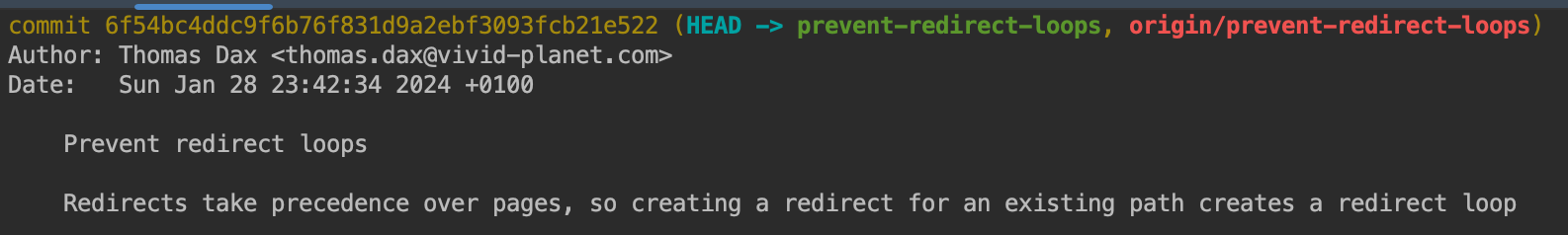
Results In:
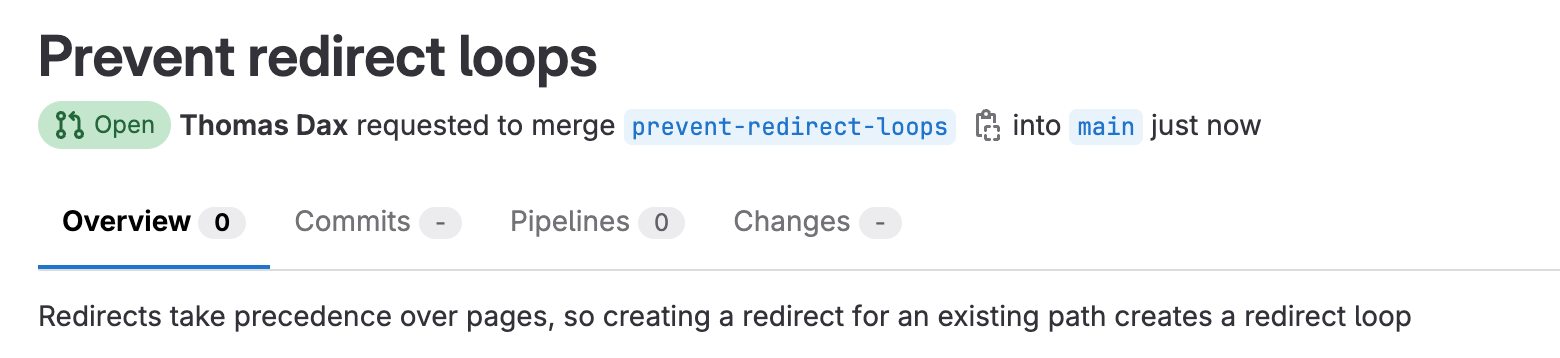
Reviews
Reviews are intended to ensure our quality standards are met. They should never be taken personally — see them as an opportunity for personal growth.
Objectives
- Keep the bigger picture in mind
- Is the chosen technique appropriate?
- Are the requirements fully covered?
- Identify potential bugs
- Check adherence to coding best practices
- Question security and data privacy concerns
Non-Objectives
- Imposing your own personal style on the developer
- Nitpicking
- Verifying code correctness (This is usually not possible and is the clear responsibility of the developer)
Conventions
Optional suggestions can be marked with:
OPT:Note:Nit:
These are not mandatory to fix but are intended to support communication and knowledge sharing.
Tips for Reviewers
- If possible (e.g., typos), use GitLab Suggestions to make it easy to fix or highlight what should change.
- For naming concerns, provide a concrete improvement proposal.
Feature Branches
Why?
If a feature takes longer to develop or multiple developers are working on it simultaneously, a feature branch should be created first.
These branches are protected — you cannot push directly to them. They serve only as a target for multiple Merge Requests. This prevents unfinished changes from being merged into the master/main branch too early.
How to Create?
Since you cannot push to them directly, you must create them via the GitLab UI:
Navigate to
Repository → Branches → New Branch.
Protection only works if the branch name starts with feature/.
What to Do in Case of Conflicts?
If the master/main branch has changed and causes conflicts in your feature branch:
- You cannot fix it via
rebase(due to branch protection). - Instead:
- Create a new branch.
- Merge
master/maininto it. - Fix the conflicts.
- Create a new Merge Request for this branch.
How to Merge?
Never merge feature branches with squashing.
Cherry Picking
In production, you may only cherry-pick commits that already exist in the master/main branch.
FAQs
Q: Is it allowed to include a bugfix from an unrelated area in a PR that implements a specific feature (as a separate commit)?
A: No.
Q: Should changes to api, admin, and site be split into separate commits, if done in one PR?
A: No.