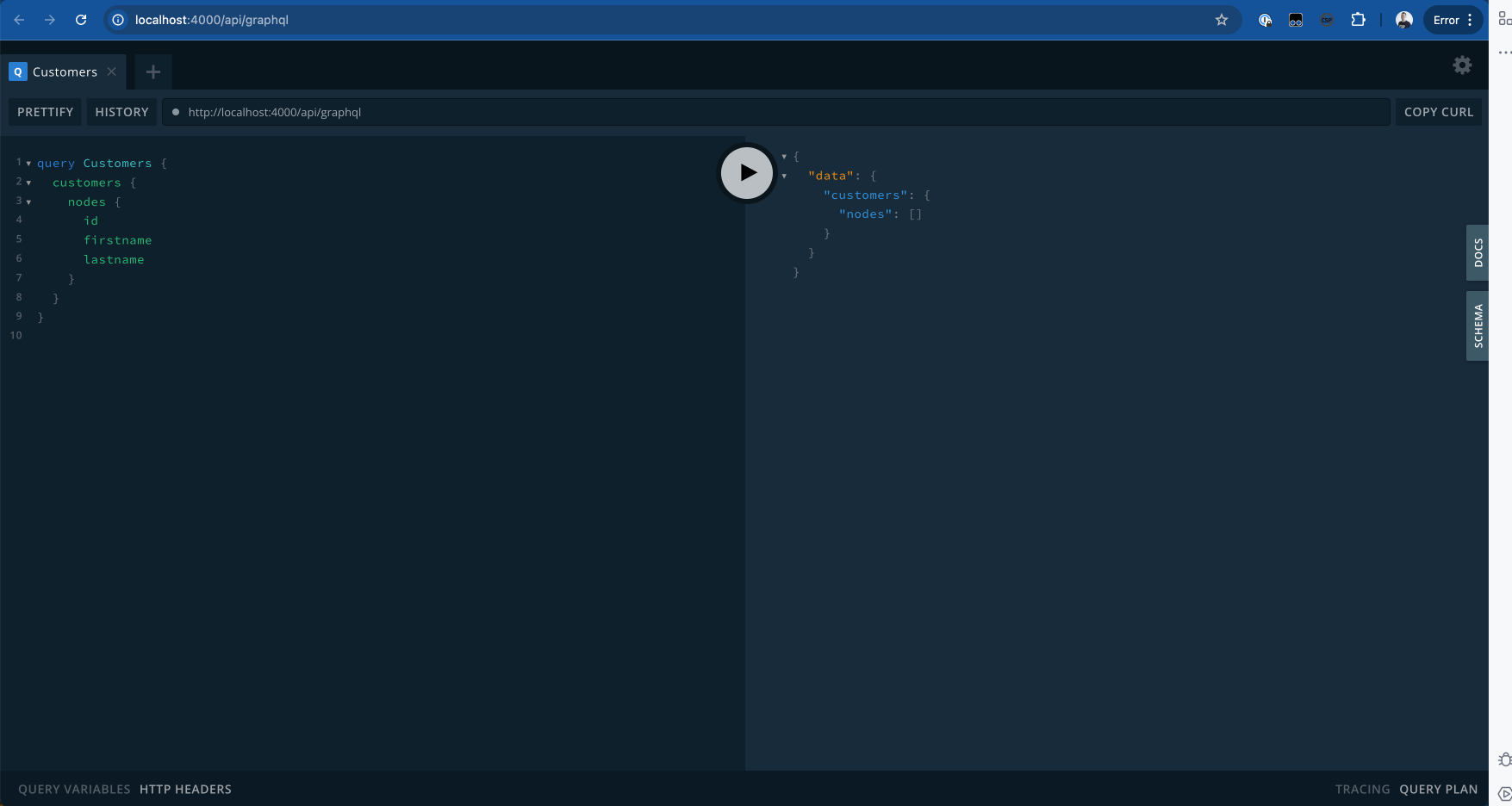Create a migration
Now it's time to create a simple migration that will create an empty table in the database for the newly created Customer entity. First of all, create a migration with the following command:
npx mikro-orm migration:create
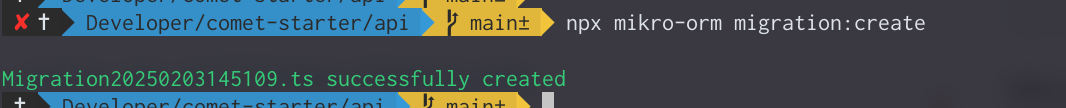
Mikro ORM will create a Migrations file in the api/migrations directory. Revise the migrations and clean unnecessary SQL statements. The migrations to create the Customer table should then look something like:
import { Migration } from "@mikro-orm/migrations";
export class Migration20250203143416 extends Migration {
async up(): Promise<void> {
this.addSql(
'create table "Customer" ("id" uuid not null, "firstName" text not null, "lastName" text not null, "updatedAt" timestamptz(0) not null, constraint "Customer_pkey" primary key ("id"));',
);
}
}
More info concerning MikroORM and the related CLI can be found here MikroORM - Using via CLI.
To execute the migration and insert the data in the database, run the following command:
npm run db:migrate
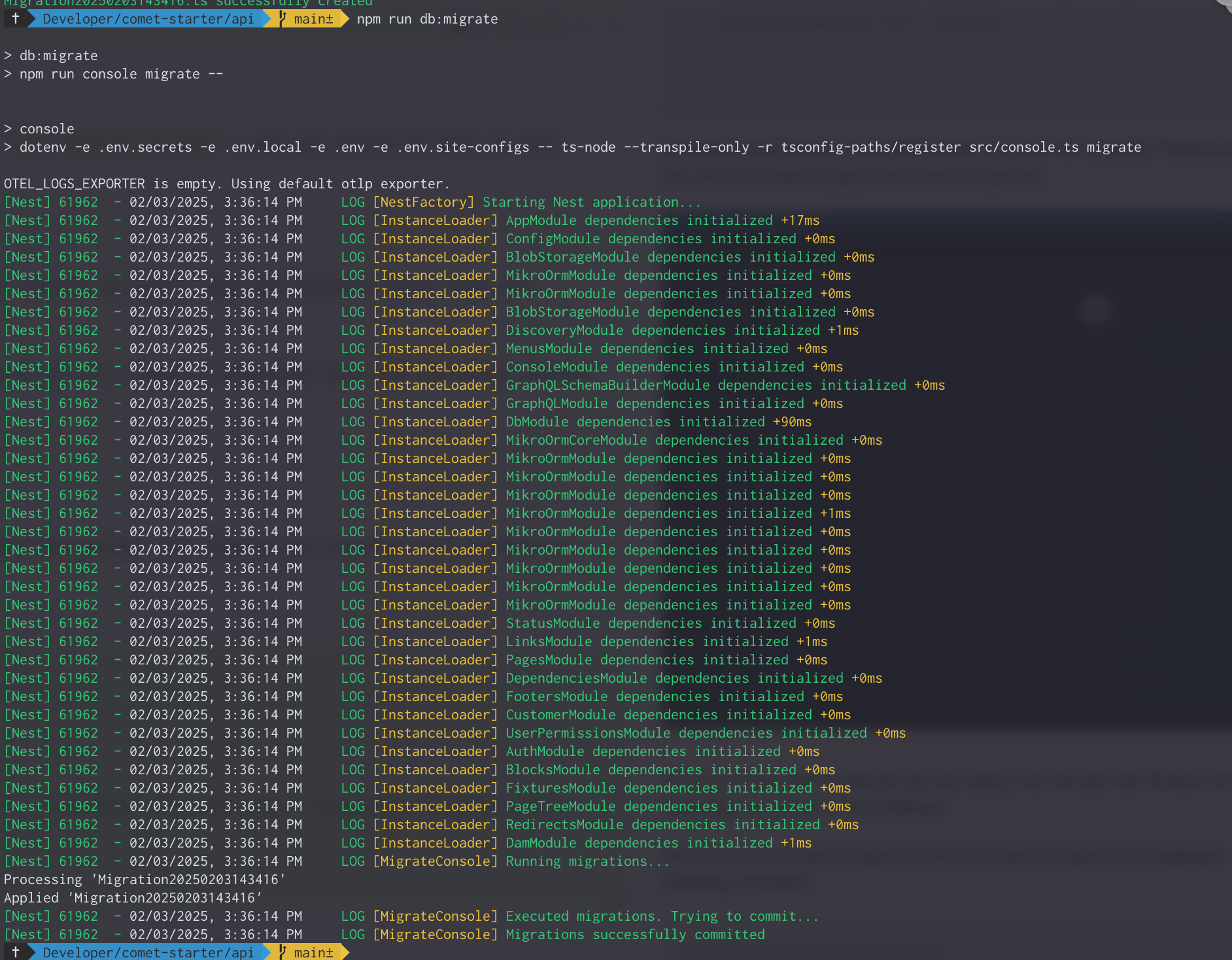
Now we are ready to execute the Query again in the GraphQL Playground, and one should see that the Query is executed successfully.